|
|
Test
Jun 1, 2015 15:04:57 GMT
Post by grandmadot on Jun 1, 2015 15:04:57 GMT
|
|
|
|
Test
Jun 4, 2015 19:03:51 GMT
Post by Admin on Jun 4, 2015 19:03:51 GMT
Testing personal smilies. ![]() |
|
|
|
Post by Admin on Jun 4, 2015 19:06:33 GMT
Testing again.  |
|
|
|
Test
Jun 4, 2015 19:09:22 GMT
Post by grandmadot on Jun 4, 2015 19:09:22 GMT
Testing again.  Looks like he is laughing so hard - in the old days my family called somthing that could do this to you a "real knee slapper". So captures the memory for me!! Love it! |
|
|
|
Test
Jun 4, 2015 19:13:11 GMT
Post by mary_beaton on Jun 4, 2015 19:13:11 GMT
Working on personal emoticons but having inconsistent results. Will keep trying and will give everyone directions when I get it figured out. May take awhile.
|
|
|
|
Test
Jun 4, 2015 19:25:25 GMT
Post by Jonathan on Jun 4, 2015 19:25:25 GMT
I believe there is a Plug-in for Personal emoticons that I saw. I'm going to check.
edit...I can't seem to find it right off but I know I have seen something recently, lol. I'll let ya know if I find it again. |
|
|
|
Post by mary_beaton on Jun 4, 2015 20:13:16 GMT
I believe there is a Plug-in for Personal emoticons that I saw. I'm going to check.
edit...I can't seem to find it right off but I know I have seen something recently, lol. I'll let ya know if I find it again. That's what I'm testing. I just haven't figured out the exact steps and some of the trial runs haven't worked or mysteriously worked and then didn't.  |
|
|
|
Test
Jun 4, 2015 20:29:14 GMT
Post by mary_beaton on Jun 4, 2015 20:29:14 GMT
|
|
|
|
Test
Jun 4, 2015 21:03:19 GMT
Post by mary_beaton on Jun 4, 2015 21:03:19 GMT
|
|
mhj
Debut Member

Posts: 14
Posts: 14 
|
Post by mhj on Jun 4, 2015 23:02:47 GMT
Testing   :) |
|
mhj
Debut Member

Posts: 14
Posts: 14 
|
Post by mhj on Jun 4, 2015 23:03:31 GMT
Test ❤✈  ? |
|
mhj
Debut Member

Posts: 14
Posts: 14 
|
Post by mhj on Jun 4, 2015 23:04:27 GMT
|
|
|
|
Test
Jun 5, 2015 0:32:27 GMT
Post by grandmadot on Jun 5, 2015 0:32:27 GMT
Just trying this out!!! 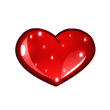 And I am LOVIN IT!!!!!!!!!!!! I see some of you trying! Here is what I did. Open the URL Mary suggested with free emoticons or any free emoticon page on the web - do not download it - just minimize it. Follow The directions from Mary_Beaton. Profile at the top, edit profile to the right, settings at the top, and hit set changes. Five rectangular text boxes will appear. Leave this window open with the 5 lines open with your cursor set on the next available line. Maximize the emoticon page. Right Click on the actual picture of a favorite emoticon. Minimize the emoticon page. With your cursor on the available box, paste it. You will see text appear on the line. You can go back and forth to the emoticon page and fill 1 or all five lines, right clicking on a new favorite emoticon each time. When you have pasted 1 to 5 lines, then Hit "set changes" (x's will appear in front of your entries so that you can delete them at a later time). Hit Save Account Changes. Go to the test thread. I sometimes have trouble with the buttons in quick reply - I hit reply in the reply box. Type a test message then hit the smile face button in the reply box and your new emoticons should be there to choose. Hope this helped - it took me a while to get it understood and flowing easily! These freeforums really do make things easy. Now I just have to spend time choosing emoticons!! WOoHOO  |
|
mhj
Debut Member

Posts: 14
Posts: 14 
|
Post by mhj on Jun 7, 2015 22:28:51 GMT
Is this also the place for stupid questions?  So there is another site called fansofscotty . Same concept as this place, just other people running it? Hope I didn't step on anyone's toes  |
|
|
|
Post by mary_beaton on Jun 7, 2015 22:47:18 GMT
Is this also the place for stupid questions?  So there is another site called fansofscotty . Same concept as this place, just other people running it? Hope I didn't step on anyone's toes  You didn't step on anyone's toes.  Fansofscotty is a public forum for the Fans of Scotty website which is run by someone who was also on IDF. They had plans to make it public before IDF went down, but had not announced it. IDF went down suddenly and this forum had already been set up, so most people jumped on here. They went ahead with their plans anyway, so we have two IDF replacement sites with many former IDF members visiting both. For right now, we have about 4x the number of members that FOS has so we'll continue to operate here. There are many forums for Scotty fans, so it's just more chances to support Scotty and share with other fans. I visit other forums and fan sites, but I really do like the way this one is being set up which has been a group effort and I want to encourage everyone to contribute. We love to hear what you think and have you give us your ideas for making the site better. Never can have too much support for Scotty, so it's all good.  |
|
|
|
Test
Jun 7, 2015 23:50:41 GMT
Post by purplepirate91 on Jun 7, 2015 23:50:41 GMT
 [img src="http://www.pic4ever.com/images/8.gif" src=" ![]() ]
|
|
mhj
Debut Member

Posts: 14
Posts: 14 
|
Post by mhj on Jun 8, 2015 18:56:39 GMT
Is this also the place for stupid questions?  So there is another site called fansofscotty . Same concept as this place, just other people running it? Hope I didn't step on anyone's toes  You didn't step on anyone's toes.  Fansofscotty is a public forum for the Fans of Scotty website which is run by someone who was also on IDF. They had plans to make it public before IDF went down, but had not announced it. IDF went down suddenly and this forum had already been set up, so most people jumped on here. They went ahead with their plans anyway, so we have two IDF replacement sites with many former IDF members visiting both. For right now, we have about 4x the number of members that FOS has so we'll continue to operate here. There are many forums for Scotty fans, so it's just more chances to support Scotty and share with other fans. I visit other forums and fan sites, but I really do like the way this one is being set up which has been a group effort and I want to encourage everyone to contribute. We love to hear what you think and have you give us your ideas for making the site better. Never can have too much support for Scotty, so it's all good.  Thanks so much for your answer  I think this site/forum is terrific. It's easy to navigate in and has a great overview with the threads, but most importantly a bunch of very nice people;) Fantastic job you have all done with this. |
|
|
|
Test
Jun 12, 2015 20:51:32 GMT
Post by ptebwwong on Jun 12, 2015 20:51:32 GMT
Here's how to post Facebook posts: Go to the Facebook page with the post you want to share. Click on the post's timestamp link (Ex. 5 hrs). It brings you to a new page with just the specific post you want. After the new page loads, copy the URL from the browser address at the top of your browser. The URL should look similar to this: https:// www.facebook.com/scottymccreery/posts/842158035833734There's a space in the URL so I can post this example. There should be no spaces in the URL. When posting to MCF, you should see a variety of icons at the top of your post. There is an icon that looks like this </>. It is the next to last icon and inserts embedded videos. Click on this icon. It gives you different options. Click on the Facebook icon. Paste the link of the Facebook post you want. Click on embed. If you preview your post, a box should show up telling you your post will show up after you post. |
|
|
|
Test
Jun 12, 2015 21:18:24 GMT
Post by grandmadot on Jun 12, 2015 21:18:24 GMT
|
|
|
|
Test
Jun 12, 2015 22:30:28 GMT
Post by mary_beaton on Jun 12, 2015 22:30:28 GMT
Here's how to post Facebook posts: Go to the Facebook page with the post you want to share. Click on the post's timestamp link (Ex. 5 hrs). It brings you to a new page with just the specific post you want. After the new page loads, copy the URL from the browser address at the top of your browser. The URL should look similar to this: https:// www.facebook.com/scottymccreery/posts/842158035833734There's a space in the URL so I can post this example. There should be no spaces in the URL. When posting to MCF, you should see a variety of icons at the top of your post. There is an icon that looks like this </>. It is the next to last icon and inserts embedded videos. Click on this icon. It gives you different options. Click on the Facebook icon. Paste the link of the Facebook post you want. Click on embed. If you preview your post, a box should show up telling you your post will show up after you post. I did all of those steps and I got the code appearing instead of the facebook page. Not sure where I went wrong. |
|
|
|
Test
Jun 12, 2015 22:42:53 GMT
Post by ptebwwong on Jun 12, 2015 22:42:53 GMT
Here's how to post Facebook posts: Go to the Facebook page with the post you want to share. Click on the post's timestamp link (Ex. 5 hrs). It brings you to a new page with just the specific post you want. After the new page loads, copy the URL from the browser address at the top of your browser. The URL should look similar to this: https:// www.facebook.com/scottymccreery/posts/842158035833734There's a space in the URL so I can post this example. There should be no spaces in the URL. When posting to MCF, you should see a variety of icons at the top of your post. There is an icon that looks like this </>. It is the next to last icon and inserts embedded videos. Click on this icon. It gives you different options. Click on the Facebook icon. Paste the link of the Facebook post you want. Click on embed. If you preview your post, a box should show up telling you your post will show up after you post. I did all of those steps and I got the code appearing instead of the facebook page. Not sure where I went wrong. In your original post on the fan club party thread, it looks like you embedded the video first and used that link. Don't do this because the code will be posted. If you insert the example link (with closed spaces) into the embed video option, the Facebook post should post. I don't know why it's not working for you. |
|
|
|
Test
Jun 12, 2015 22:44:48 GMT
Post by mary_beaton on Jun 12, 2015 22:44:48 GMT
|
|
|
|
Post by mary_beaton on Jun 12, 2015 22:46:47 GMT
I think I've finally got it! ^ Thanks ptebwwong.
|
|
|
|
Test
Jun 14, 2015 4:25:25 GMT
Post by grandmadot on Jun 14, 2015 4:25:25 GMT
How to bring over a concert tweet I use google chrome on a macbook pro
step 1: Open the window for MCF to the concert thread you are covering. To prepare for your post go to the reply box and hit the upper right hand "reply" (I have found it best to avoid the quick reply box for reasons I will explain later). A new box will open. Let it stay there. Do not minimize.
step 2: Open a new window. Sign into twitter. In the search box write scotty mccreery and hit return (do not hit @scottymccreery). Be sure to hit "Live" at the top of the tweets that show. Now you will see all of the tweets that mention Scotty.
step 3: For the first example find a tweet that has a picture with it. Below the picture you will see 3 dots. Right click on the dots. A drop down list will show. Right click on "Copy link to Tweet". A new window will appear with a box containing highlighted letters and numbers. Hit Edit then Copy.
step 4: Minimize the window with this box you copied. You are looking at the MCF reply box you set up. Be sure your cursor is blinking in the box. Hit Edit then Paste. Those copied letters and numbers will appear in the reply box. Hit Create Post in the lower right hand of the reply box.
Step 5: The post will appear just like it looked on the twitter page.
***************************************************
Just below the new post is a new quick reply box.
Hit Reply in the upper right hand corner. A new reply box will open.
Maximize the page you minimized earlier.
Click on the "X" to make the box you copied disappear.
Now the twitter page will be showing right where you were before you copied the tweet.
This time try to find a video.
Click on the three dots and and follow steps 3, 4 and 5.
Let me know if you have any questions.
|
|
|
|
Test
Jun 14, 2015 17:25:20 GMT
Post by maryhayden on Jun 14, 2015 17:25:20 GMT
|
|
|
|
Test
Jun 14, 2015 17:26:23 GMT
Post by maryhayden on Jun 14, 2015 17:26:23 GMT
Did I do it right?
|
|
|
|
Test
Jun 14, 2015 19:01:48 GMT
Post by grandmadot on Jun 14, 2015 19:01:48 GMT
|
|
|
|
Test
Jun 14, 2015 19:33:34 GMT
Post by grandmadot on Jun 14, 2015 19:33:34 GMT
|
|
|
|
Test
Jun 14, 2015 19:35:16 GMT
Post by grandmadot on Jun 14, 2015 19:35:16 GMT
Mary you can use the same 3 dot routine even if the tweet does not show a picture or video. See above. Do you want to try two or three in a row?
|
|
|
|
Test
Jun 14, 2015 20:06:38 GMT
Post by maryhayden on Jun 14, 2015 20:06:38 GMT
Sure I will try
is there a way to do them all at once? I went to 3 that sounded promising and did them separately.
|
|